Microsoft is committed to providing you effective tools to protect your computer from viruses and malware.
(These tools are at no additional cost to your ownership of the Microsoft Windows Operating system, Server or Workstation)
If you are running Windows 7 or later, CADABLE recommends you should download and install:
Microsoft Security Essentials
https://www.microsoft.com/en-us/download/details.aspx?id=5201
If you choose not to install Windows Security Essentials, you can use the on-demand security scanner:
Microsoft One-time Free Security Scanner
https://www.microsoft.com/security/scanner/en-us/default.aspx