Brought to you by TeamViewer™
Remote Support Options
Add your computer to our support queue instructions:
go to http://cadable.com/
On top nav bar, select “care”
Select “remote support”
click on "Add your computer to our support queue"
run the TeamViewer host installer
when the installer comes up, click "next" (you do not need to select "advanced settings")
select "company / commercial use"
you can leave the computer name as is
use the CADABLE provided password unique to your account
On final dialog box, select "Allow and finish"